KitKey
KitKey
Ever wondered what it would be like if Redis hadn't become a fat beast? 👊💩
Well, we wanted to keep it simple and really target the .net environment... so we wrote KitKey. A low latency, high-performance, and reliable persistent or ephemeral key-value store over TCP/IP utilizing RocksDB for persistence, wrapped in a partitioned memory cache for level-1 caching, an optional web-service API, management interface, and accompanying nuget packages for server and client.
You can run the KitKey server either from the nuget package or by downloading the dedicated service installer
KitKey key-value stores are "strongly typed", it supports stores for int32, int64, float, double, date-time and guid. In addition to single value key-value stores, KitKey also supports lists of values for a single key, where you can push-first, push-last, get the entire list, get the first or last item and of course remove items from the list.
Testing Status
Packages 📦
- Server: https://www.nuget.org/packages/NTDLS.KitKey.Server
- Client: https://www.nuget.org/packages/NTDLS.KitKey.Client
See also:
Server
Besides running the dedicated service using the installer, you can run the server from code:
var serverConfig = new KkServerConfiguration()
{
PersistencePath = Path.GetDirectoryName(Environment.ProcessPath)
};
var server = new KkServer(serverConfig);
server.Start(KkDefaults.DEFAULT_KEYSTORE_PORT);
Console.WriteLine("Press [enter] to stop.");
Console.ReadLine();
server.Stop();
Client (single value)
The client is quite configurable, but the basic connection, store creation and get, set, delete it straight forward.
var client = new KkClient();
client.Connect("localhost", KkDefaults.DEFAULT_KEYSTORE_PORT);
var storeConfig = new KkStoreConfiguration("MyFirstStore")
{
PersistenceScheme = KkPersistenceScheme.Ephemeral,
ValueType = KkValueType.String
};
client.CreateStore(storeConfig);
for (int i = 0; i < 100000; i++)
{
var randomKey = Guid.NewGuid().ToString().Substring(0, 4);
var randomValue = Guid.NewGuid().ToString();
//Add a string value
client.Set("MyFirstStore", randomKey, randomValue);
//Get the value we just set.
var retrievedValue = client.Get<string>("MyFirstStore", randomKey);
}
Console.WriteLine("Press [enter] to stop.");
Console.ReadLine();
client.Disconnect();
Getting, setting, and deleting a key-value to/from the key store server.
//Set a value:
client.Set("MyFirstStore", "Key_Name", "Some text value");
//Get a value:
var value = client.Get<string>("MyFirstStore", "Key_Name");
//Delete a value:
client.Remove("MyFirstStore", "Key_Name");
Client (list value)
KitKey also supports creating lists of values for a given key.
var client = new KkClient();
client.Connect("localhost", KkDefaults.DEFAULT_KEYSTORE_PORT);
var storeConfig = new KkStoreConfiguration("MyFirstStore")
{
PersistenceScheme = KkPersistenceScheme.Ephemeral,
ValueType = KkValueType.ListOfStrings
};
client.CreateStore(storeConfig);
for (int i = 0; i < 100000; i++)
{
var randomValue = Guid.NewGuid().ToString();
//Push a list item to the key-store. You can also PushFirst().
client.PushLast("MyFirstStore", "KeyOfListValue", randomValue);
//Get the value we just set.
var retrievedList = client.GetList<string>("MyFirstStore", "KeyOfListValue");
var firstListValue = client.GetLast<string>("MyFirstStore", "KeyOfListValue");
var lastListValue = client.GetFirst<string>("MyFirstStore", "KeyOfListValue");
//Remove item from the list.
client.RemoveListItemByKey("MyFirstStore", "KeyOfListValue", lastListValue.Id);
}
Console.WriteLine("Press [enter] to stop.");
Console.ReadLine();
client.Disconnect();
Screenshots
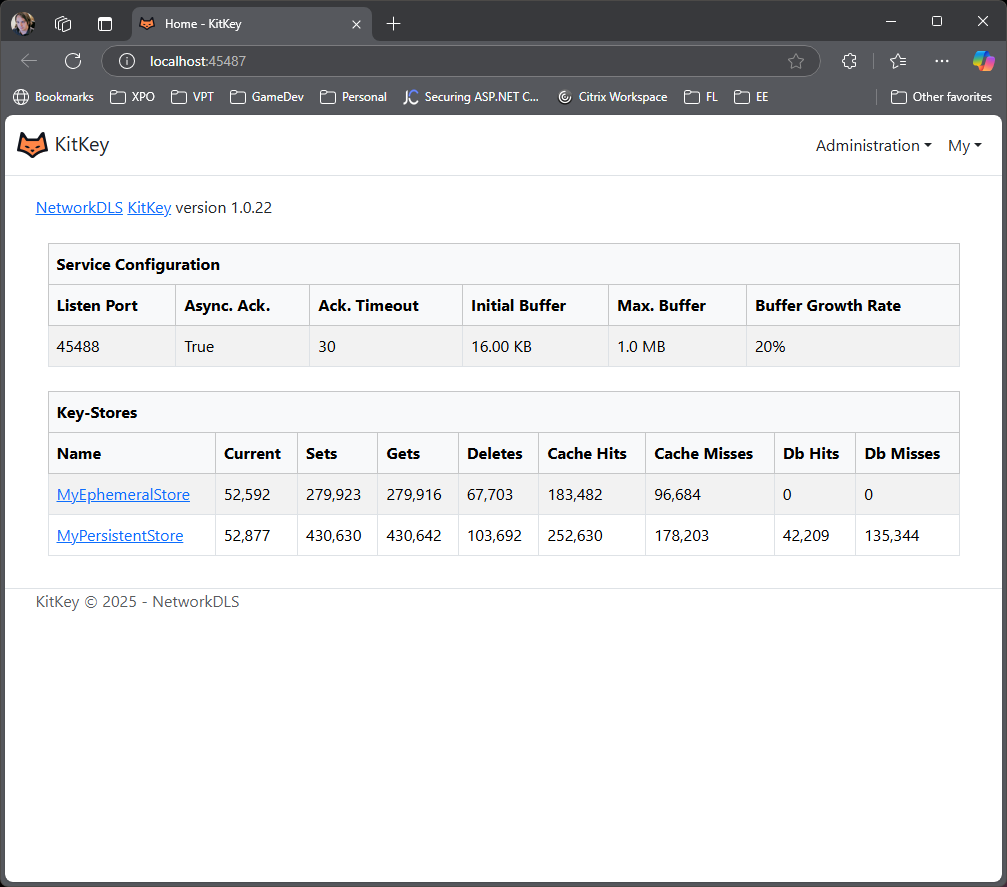
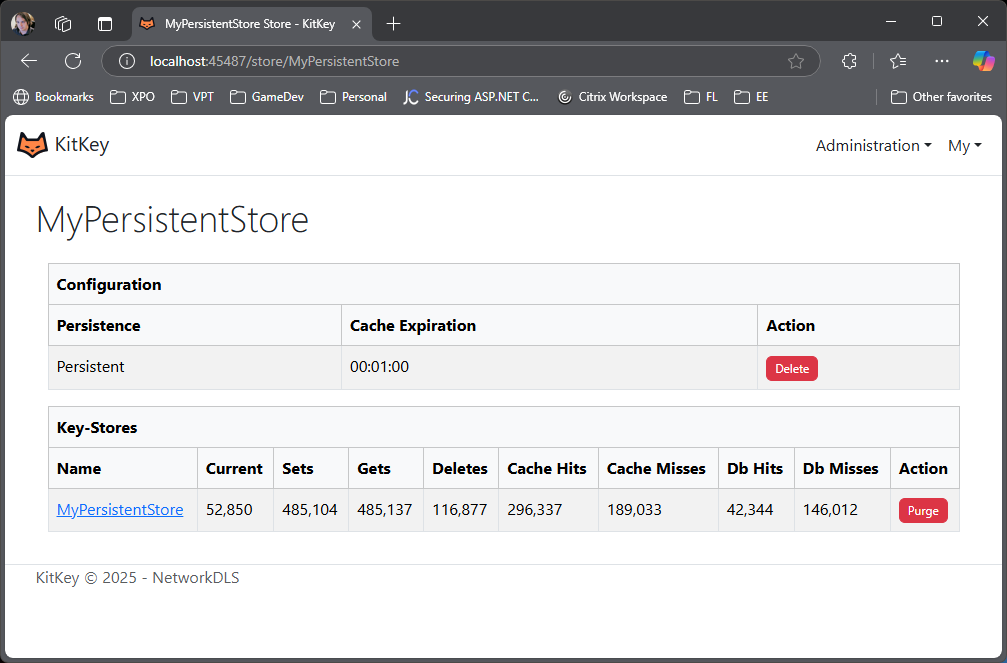
 This is open source software licensed as MIT License. You can obtain the source code from
This is open source software licensed as MIT License. You can obtain the source code from