CatMQ
CatMQ
CatMQ is a high-performance and reliable persistent message queue designed for efficient inter-process communication, task queuing, load balancing, and data buffering over TCP/IP.
Testing Status
Another Message Queue?! Why?
CatMQ is not “fully featured”, as in it does not natively support clustering, it is not multi-protocol (no AMQP nor MQTT), and it is not friendly to non-dot-net subscribers. Ok, then what’s the deal? Well, we needed a MQ that was slim, straight forward and free of fat-runtimes such as java or additional dependencies such as erlang. We went on an internet fishing expedition and came up empty.
So, we built one. Welcome to CatMQ: a reliable yet slim message queue.
Packages 📦
- Server Nuget package: https://www.nuget.org/packages/NTDLS.CatMQ.Server
- Client Nuget package: https://www.nuget.org/packages/NTDLS.CatMQ.Client
- Dedicated server install and web UI: https://github.com/NTDLS/CatMQ/releases
See also:
Management UI
Server
Running the server is as simple as downloading and installing the dedicated CatMQ Service, which is a platform independent service that includes a web management interface.
Alternatively, the server can be run in-process using the nuget package NTDLS.CatMQ.Server. Running the server in-process is simple and configurable. The server process does not have to be dedicated as it can also be one of the processes that is involved in inner-process-communication.
internal class Program
{
static void Main()
{
var server = new CMqServer();
//Listen for queue clients on port 45784
server.StartAsync(45784);
Console.WriteLine("Press [enter] to shutdown.");
Console.ReadLine();
server.Stop();
}
}
Client
With the client, we can interact with the server. Create/delete/purge queues, subscribe and of course send and receive messages. Messages are sent by simply passing a serializable class instance that inherits ICMqMessage.
internal class MyMessage(string text) : ICMqMessage
{
public string Text { get; set; } = text;
}
static void Main()
{
var client = new CMqClient(); //Create an instance of the client.
client.Connect("127.0.0.1", 45784); //Connect to the queue server.
client.OnReceived += Client_OnReceived; //Wire up an event to listen for messages.
//Create a queue. These are highly configurable.
client.CreateQueue(new CMqQueueConfiguration("MyFirstQueue")
{
Persistence = PMqPersistence.Ephemeral
});
//Subscribe to the queue we just created.
client.Subscribe("MyFirstQueue", OnMessageReceived);
//Enqueue a few messages, note that the message is just a class and it must inherit from ICMqMessage.
for (int i = 0; i < 10; i++)
{
client.Enqueue("MyFirstQueue", new MyMessage($"Test message {i++:n0}"));
}
Console.WriteLine("Press [enter] to shutdown.");
Console.ReadLine();
//Cleanup.
client.Disconnect();
}
private static CMqConsumeResult OnMessageReceived(CMqClient client, CMqReceivedMessage rawMessage)
{
var message = rawMessage.Deserialize();
//Here we receive the messages for the queue(s) we are subscribed to
// and we can use pattern matching to determine what message was received.
if (message is MyMessage myMessage)
{
Console.WriteLine($"Received: '{myMessage.Text}'");
}
else
{
Console.WriteLine($"Received unknown message type.");
}
return new CMqConsumeResult(CMqConsumptionDisposition.Consumed);
}
Web API
When enabled, CatMQ also allows managing queues by the way of Web API, you'll first need to login to the web management UI, create a user and generate a API key. This API key will need to be passed in the "x-catmq-api-Key" header value.
Currently supported WebAPI calls
Enqueue/{queueName}/{objectType}[json in body]CreateQueue/{queueName}CreateQueue[CMqQueueConfiguration json in body]Purge/{queueName}DeleteQueue/{queueName}
Example creating a queue using default settings with WebAPI via cURL
URL: /api/CreateQueue/
curl --location --request POST 'http://127.0.0.1:45783/api/CreateQueue/MyDefault' \
--header 'x-catmq-api-Key: kk4IajpGUJHMR1dFlzXmvnt0VlvGhp'
Example creating a queue using custom settings with WebAPI via cURL
URL: /api/CreateQueue/
curl --location 'http://127.0.0.1:45783/api/CreateQueue' \
--header 'x-catmq-api-Key: kk4IajpGUJHMR1dFlzXmvnt0VlvGhp' \
--header 'Content-Type: application/json' \
--data '{
"QueueName": "MyQueue",
"BatchDeliveryInterval": "00:00:00",
"DeliveryThrottle": "00:00:00",
"MaxDeliveryAttempts": 5,
"MaxMessageAge": "01:00:00",
"ConsumptionScheme": "Delivered",
"DeliveryScheme": "Random",
"PersistenceScheme": "Persistent"
}'
Example enqueuing a message with WebAPI via cURL
URL: /api/Enqueue//
curl --location 'http://127.0.0.1:45783/api/Enqueue/MyFirstQueue/Test.QueueClient.Program%2BMyMessage%2C%20Test.QueueClient' \
--header 'x-catmq-api-Key: kk4IajpGUJHMR1dFlzXmvnt0VlvGhp' \
--header 'Content-Type: application/json' \
--data '{
"Text": "This is a test message"
}'
Notes about Assembly Qualified Type names
Messages are automatically deserialized by the QueueClient, so its necessary to provide the fully assembly qualified type name when enqueuing a message.
Assembly Qualified Type Name format:
- Test.QueueClient.MyMessage, Test.QueueClient
- Explanation: ,
Assembly Qualified Type Name format for nested classes:
- Test.QueueClient.Program+MyMessage, Test.QueueClient
- Explanation: +,
Technologies
CatMQ is based heavily on internally built technologies that leverage the works by people much smarter than me. Eternally grateful to all those for making my development a walk in the park.
- Light-weight thread scheduling with sub-pooling: NTDLS.DelegateThreadPooling.
- Nullabily and formatting: NTDLS.Helpers.
- Based heavily on the standalone in-memory message queue: NTDLS.MemoryQueue.
- Round-trip messaging with compression, encryption, checksum and reliability notifications: NTDLS.ReliableMessaging.
- Stream framing for packets reconstruction and fragmentation: NTDLS.StreamFraming.
- Resource protection and concurrency because threads like to bite: NTDLS.Semaphore
- Polymorphic deserialization provided by Newtonsoft.Json because Microsoft refused to add it for "reasons".
- Mega-tight communication enabled by protobuf-net.
- Message persistence provided by rocksdb-sharp.
- Logging, because otherwise we'd be blind: serilog.
- Windows service magic: Topshelf.
Screenshots
Home view
(yes, that's over 1-billion messages). 👀
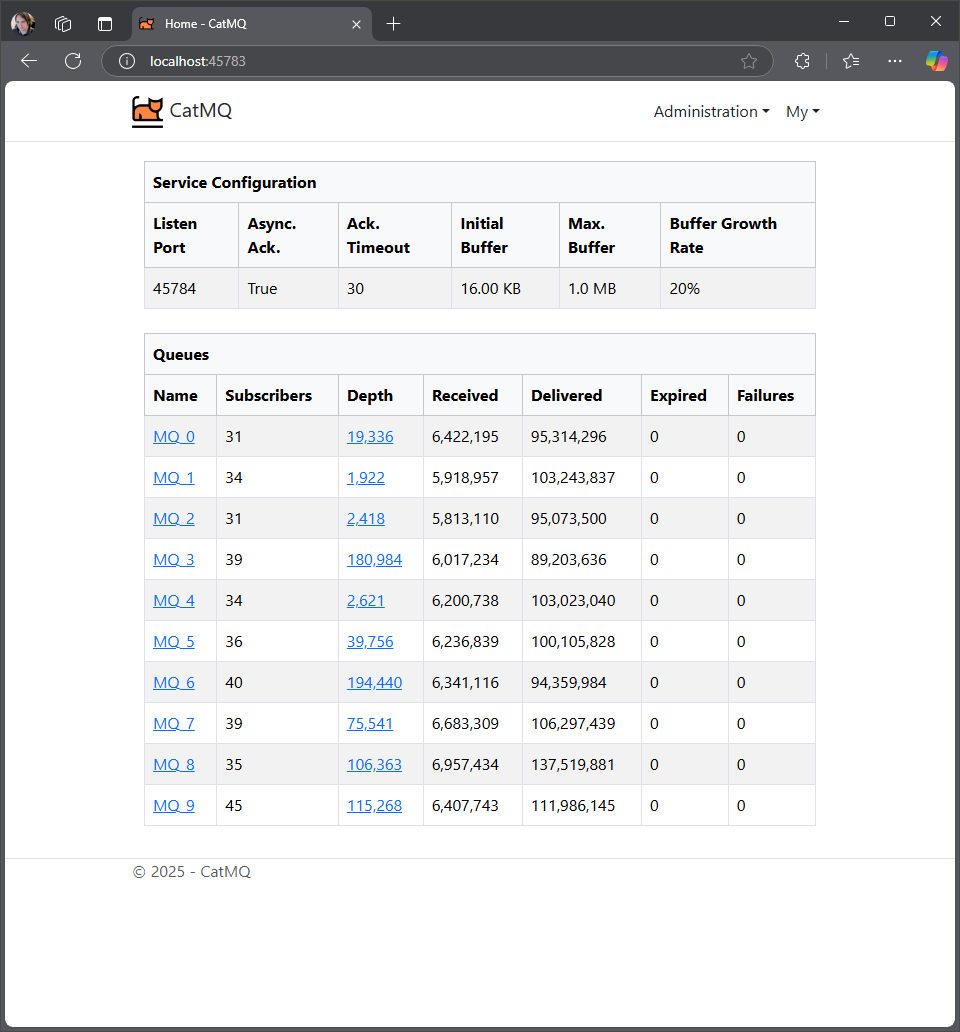
Newer Home Screen
Queue view
Messages view
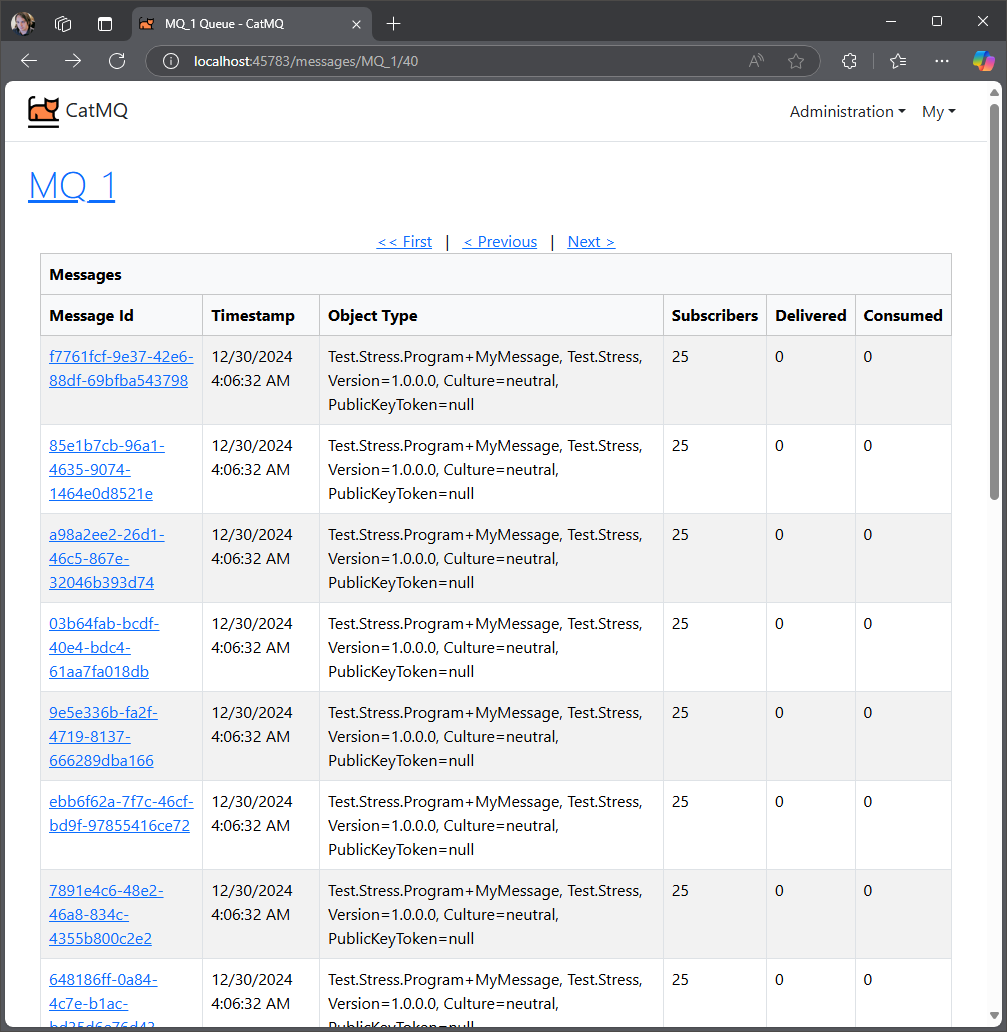
Message view
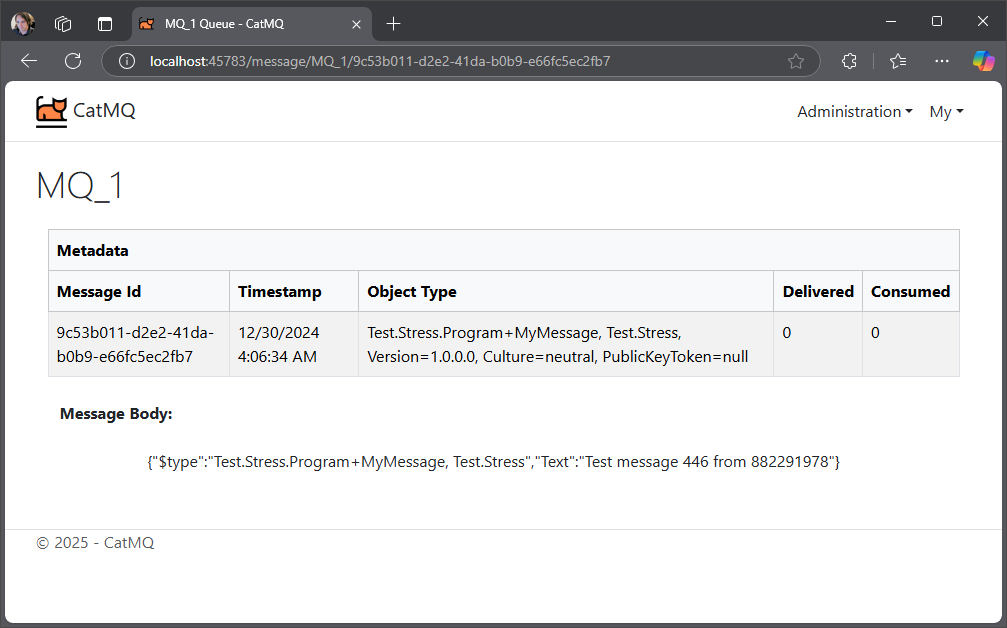
 This is open source software licensed as MIT License. You can obtain the source code from
This is open source software licensed as MIT License. You can obtain the source code from